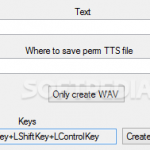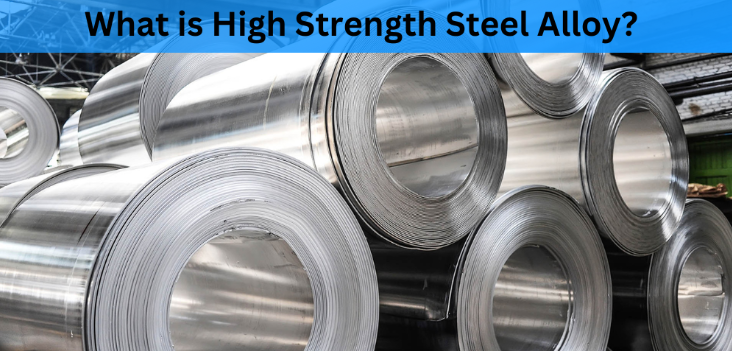A soundboard is a great way to spice up your Discord Experience. The right sound at the right time can elevate conversations. You can add a dash of irony to a phrase, highlight a moment of absurdity, or fill awkward silences, all with the press of a button.
If you’re here, you have probably already done a Google search for the different soundboards options available online. The choices are staggering _ there are commercial solutions, free options, and a whole lot of home brew software hidden away in forums and message boards. Here we have complied a list of the most popular soundboards options and compared them based on two criteria: ease of use and available features.
What To Consider When Choosing A Soundboard?
There are so many different soundboards out there that it can be hard knowing where to begin looking! You can quickly narrow down the number of software you consider by creating a simple list of what you are looking for. Here are a few things you should consider while making that list:
Check if you already have a soundboard!
Before you go any further, take a look at some of the programs you already have. Soundboards often come as an additional feature in other software. For example, many gamers who dabble in streaming will already have a voice Changer installed. Look at the settings; chances are it has a soundboard feature, too.
Your soundboard shouldn’t interfere with your MIC
If you are using a soundboard for online gaming and discord voice chat, the solution you choose should not break your microphone’s functionality. Some older solutions require users to manually switch between their mic and soundboard devices. If that’s your problem, we have dedicated a whole section of this piece to work arounds. But if you would rather not deal with virtual audio devices, look for a solution that plays nice with your mic.
What Features Do you Need in SoundBoard For Discord?
The most basic soundboards only allow for local audio playback _ files you have stored on your physical hard drive. If you want to play a fun new sound you found online, you have to download it first. Many users may prefer streaming audio from a server.
Some solutions have a marketplace set up where players can steam or purchase new sounds for their board. Others include fancy sound editing and audio manipulation options, like normalizers (so all your audio remains at a consistent volume).
Consider your technical skill level, too. Software that is easier to use tends to be less customizable. The more complex software will have steeper learning curves but offer more flexibility.
When taking about dedicated soundboards, two big names come to mind, i.e, Resanance and SoundPad. There are also tons of smaller, lesser known solutions, though getting them set up with Discord will require some technical know how.
Resanance has fallen out of favor in recent years due to compatibility issues with some Windows 10 updates. Even so, it’s still one of the better options out there (if you can get it working) due to how easy it is set up and use. It’s also free, so you have nothing to lose by giving it a shot.