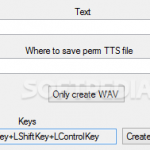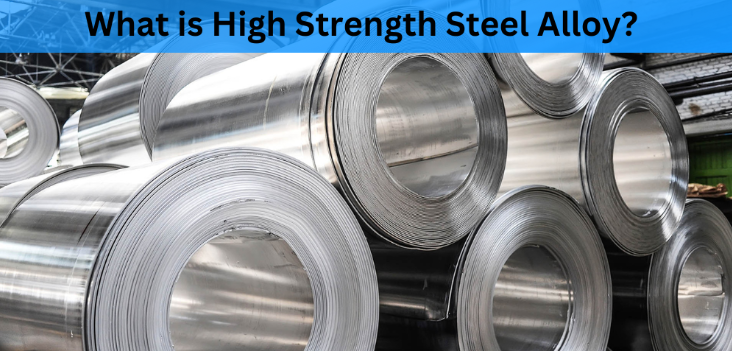Discord is a popular app for communication, is special in gaming community! There is voice chat, Video chat and much more. You can even play music with the help of bots or by sharing the screen. As it is highly flexible, you can increase its appeal by using a soundboard. A soundboard would you to configure and modify the sound to add fun to discord sound. So let’s move forward and dive deep into the list of best soundboards for discord.
How To Install, Set Up And Use A Soundboard On Discord?
-
Download Voicemod software and install it.
-
Install Discord and open it.
-
Go to the User setting of the Chat program.
-
Go to the Audio Settings, and select Microphone (Voice Mod Virtual Device).
-
In Voice Mod select the Meme Sound Machine (SoundBoard) feature.